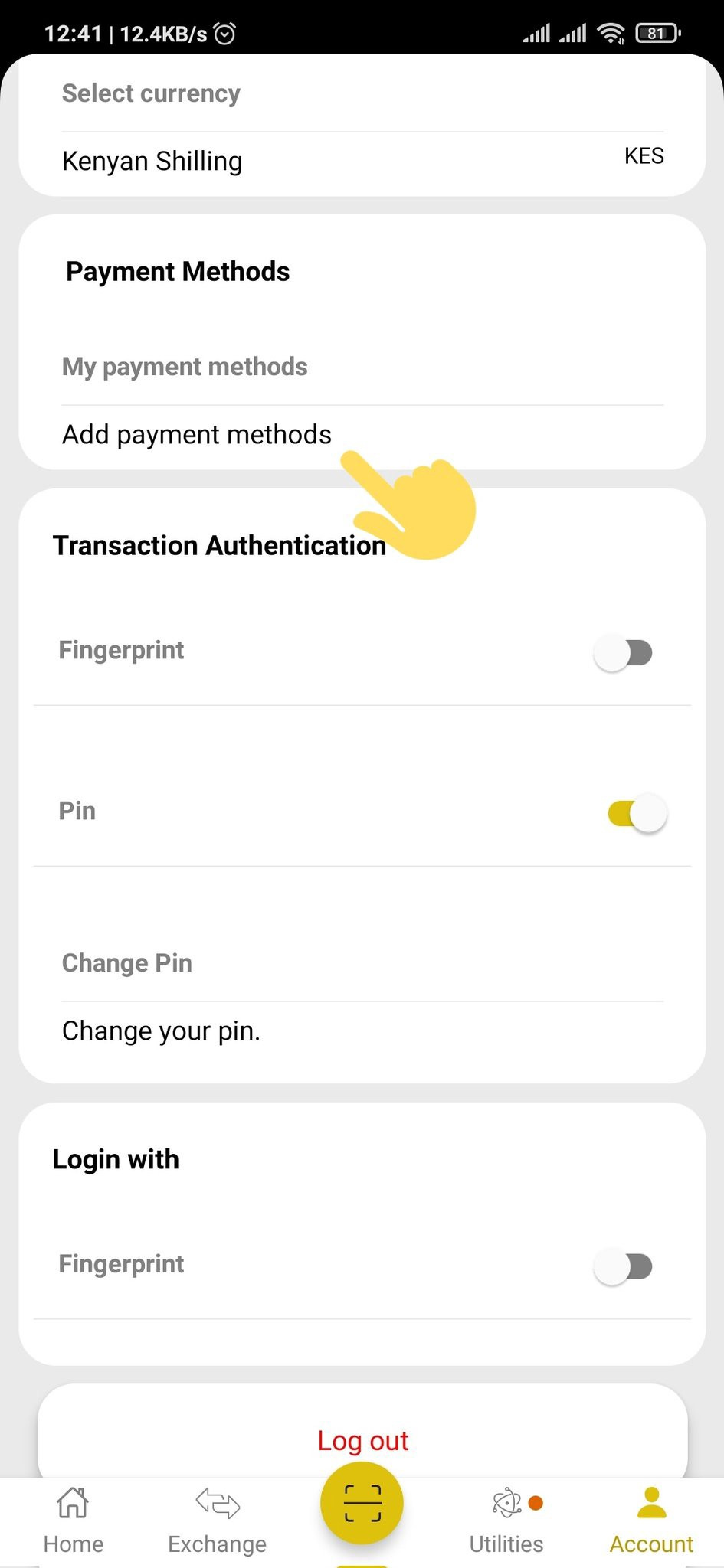How to make a Deposit to your Benkiko wallet.
You can deposit to your Benkiko account through MPesa, and Bank account in Kenya, with most popular payment options available for Uganda, Tanzania, Ghana and Nigeria, e.g Flutterwave, Eversend, Airtel Money, Tigo, and major banks.
Step #1:
Download Benkiko from Play Store and set up your account. Go to Add payment methods to add MPesa, Bank account by providing the required details.
Step #2
After adding your payment methods, go to deposit and select any of the available P2P Agents to deposit with. Kindly note, your payment option should match with the agents.
Step #3
When you initiate a deposit, the agent’s payment details will be shown as below. Copy and send the deposit amount to the agent’s payment method then mark the deposit order as paid.
Step #4
After the deposit order has been marked as paid, the agent immediately proceeds to make the deposit to your Benkiko account.
Benkiko Deposits are P2P powered meaning that you buy our USDB token to deposit and sell your balance to withdraw.
On the next blog: What are you buying when Depositing to Benkiko?
Previous blog: Benkiko and the digital economy.
Join our communities; Twitter || Facebook || LinkedIn || Telegram ||